Working With Vera On a Different Frequency (RFXCOM’s RFXrtx433)
If you would like Vera to work with non Z-Wave wireless home automation equipment (such as the LightwaveRF devices) then look no further than the RFXCOM RFXrtx433. This little unit gives you the ability to communicate with a large number of products that operate within in the 433Mhz spectrum.
The picture below shows you what the USB Transceiver device looks like, oh and by the way, the picture might suggest it’s huge, but actually, it’s really very small.
OK so lets get started, the first thing we need to do is…
1) Plug the USB cable of the RFXCOM Transceiver into the back of Vera™, which can be done either directly or via a hub (preferably a powered version).

2) Once connected we need to upload all the required device files onto our Vera via Apps / Develop Apps / Luup Files . These files can be found by looking here MiCasaVerde RFXrtx433 Plugin Alpha 5 Code Page.

Please Note : Due to the number of files that need to be uploaded you will need to do them in a couple of batches, make sure you restart Luup after each batch you do.
3) With the files uploaded, we now need to Create the master device using Apps / Develop Apps / Create Device, and enter the D_RFXtrx.xml file name into the Upnp Device Filename. Once done it’s recommended to go back under Luup Files and restart Luup

Please Note – A device named “RFXtrx controller device” has been created, however it will not be fully functional until we configure the USB serial port.
4) To setup the serial port, stay under Apps / Develop Apps / and this time choose Serial Port configuration, where you need to change the speed value to 38400 bauds and also select the device named “RFXtrx controller device” from the field “Used by device”. Once done it’s seems it’s again recommended that you go back under Luup Files and restart Luup
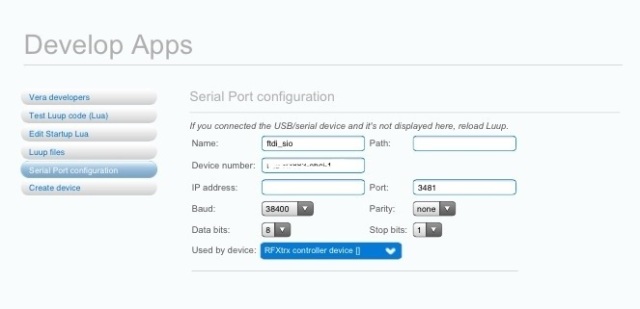
Result – That’s it !! You should now have the RFXrtx433 up and running and working from within the MIOS Vera UI. And depending on your set up at home, some new compatible devices may even start to find their way automatically onto your device listings. Something that’s a very different to the include/exclude process required by Z-Wave.

Above you can see that Vera has not only created a device for the controller, but it has also instantly found and created a couple of 433mhz devices on the UI! How cool is that 😉
To keep up with the latest on this amazing plug-in, I recommend you check in every now and again with the MiCasaVerde RFXrtx433 Forum Plugin Page
Huge thanks have to go out to lolodomo for bringing this particular USB transceiver to the Vera MIOS platform, and also to all the contributors who help it to continually grow.
Great guide. I get stuck at the serial port setup. When I go in to that menu under Apps / Develop Apps and click Serial Port configuration, nothing happens! The screen doesnt even change.
I’m on the latest UI 6 I think (how can i tell)
Hi Mike, sorry for the late reply, did you manage to get it sorted? I’ve not moved to UI6, I’m firmly staying on UI5 until they iron out all the bugs in UI7? You can tell the firmware version you are using just by going to the firmware tab/page on Vera. I’m on 1.5.622 I think the middle five tells you it is UI5.
Thanks. I emailed Vesternet (who I bought it from) and they confirmed it doesnt work with UI5. I’ve now reset the Vera to UI5 and am going to try again